
Piezo vs Capacitive Switches - What's the Difference?
Switches are found in nearly every electronic device; they can be mechanical, or touch based. The two most common touch-based switches are piezo and capacitive. Unlike mechanical switches, they don’t have moving parts and can often withstand millions of operations.
Both types of switches are often constructed from flat metallics discs and commonly feature illumination that lights up when the switch is activated. The switches are often highly resistant to dust and water, making them a popular option for high wearing and harsh environments.
Piezo switches
A piezo switch utilises piezoelectric material to change the state of the switch (open or close circuit). They feature two layers (inner ceramic layer and outer metallic layer) which react to the force of being touched and generate a small electric charge. When the switch is pressed the piezo ceramic is slightly bent which sends a signal that it has been pressed. For our full range click here.

Pictured: APEM PBA 19mm series
Capacitive switches
A capacitive switch compromises of an electrode which is placed behind a non-conductive panel such as glass or transparent polymer. The switch detects when it has been pressed due to the change in capacitance between the switch and the fingertip. The switch then responds by opening or closing the electrical circuit. For our full range click here.

Capacitive vs piezo differences
Capacitive and piezo switches are similar in respect they both are touch-based switches that open or close a circuit. However, they go about it in different ways and can be better suited for different applications.
For devices that are meant to be switched only by human touch, a capacitive switch is ideal due to it requiring a small electrical charge generated by human touch. Capacitive switches cannot be operated by a user wearing thick gloves; however, they will work with thin gloves and conductive gloves. Common applications include a wide variety of control panels, consumer electronics, automation, medical, public spaces, automotive and many more.
Due to piezo switches being operated by pressure, they can be operated by users wearing gloves and not only human touch. Piezo switches are typically more expensive than capacitive switches due to using more expensive materials and a more complex construction. Common applications for piezo switches include food and medical industries because of their ability to resist detergents during cleaning. They are also suitable for marine, swimming pools and virtually any other harsh environment applications involving intense use.
What are the variations available?
Manufacturers - We work closely with APEM, a leading manufacturer of piezo (PBA series) and capacitive (CP series) switches. Their range spans 1000s of different switches to meet almost every requirement and applications.
Size – The most common panel cut-out sizes are 16mm, 19mm and 22mm.
Operation – Capacitive and piezo switches are available in momentary or latching. They are also available with NO, NC or both contacts.
Material – Both switches are available with a metal or plastic construction. Metal is more common and often available in brass, stainless steel or anodized aluminium. Plastic variations are usually lower cost and lightweight.
Protection Rating – Most switches feature a protection rating of IP68 or IP69K, making them ideal for harsh environments.
Terminal Type – Flying leads are the most common variation, other options such as solder and tab terminals are available but much less common.
illumination – LED illumination is common for both types of switches; it is commonly in the form of a ring or dot shape. Multi-colour options are available such as Red/Green and RGB. It is important to pay attention to the illumination voltage to prevent causing issues and shortening the lifespan of the LED.
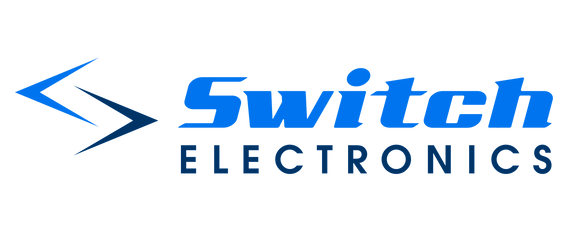
Leave a comment